OpenAI Fine-Tuning is a powerful technique that allows you to customize and enhance the performance of pre-trained language models to better suit your specific needs and tasks. In this comprehensive guide, we’ll explore what OpenAI Fine-Tuning is, how it works, and why you should consider using it.
Understanding OpenAI Fine-Tuning:
OpenAI Fine-Tuning is a process where you take a pre-trained language model, such as GPT (Generative Pre-trained Transformer), and further train it on your specific dataset or task. This process allows the model to learn from your data and adapt its parameters to better understand and generate relevant content for your use case.
How OpenAI Fine-Tuning Works:
The process of OpenAI Fine-Tuning involves several key steps:
- Selecting a Pre-Trained Model: Choose a pre-trained language model, such as GPT-3, that best fits your needs based on its size, capabilities, and the task you want to perform.
- Preparing Your Data: Clean and preprocess your dataset to ensure it is compatible with the pre-trained model and contains relevant examples for the task you want to fine-tune the model for.
- Fine-Tuning the Model: Use your preprocessed data to further train the pre-trained model. This involves updating the model’s weights based on the new data, allowing it to learn and adapt to your specific task or domain.
- Evaluating the Fine-Tuned Model: After fine-tuning, evaluate the performance of the model on a separate validation dataset to ensure it has learned effectively and can generalize to new examples.
How to Fine Tune OpenAI GPT 3.5-Turbo Model?
Fine-tuning OpenAI’s GPT-3.5-Turbo model allows you to customize and improve its performance for specific tasks or domains. In this step-by-step guide, we’ll walk you through the process of fine-tuning the GPT-3.5-Turbo model, from setting up your environment to evaluating the fine-tuned model.
- Setting Up Your Environment:
Before you begin fine-tuning, you’ll need to set up your environment. Ensure you have access to the GPT-3.5-Turbo model and a suitable computing environment, such as a GPU-enabled machine or a cloud computing service.
- Preparing Your Data:
Prepare your dataset for fine-tuning. This may involve cleaning the data, splitting it into training and validation sets, and formatting it in a way that is compatible with the GPT-3.5-Turbo model.
- Installing Required Libraries:
Install the necessary libraries, such as TensorFlow or PyTorch, and any additional libraries required for fine-tuning, such as Hugging Face’s Transformers library.
- Loading the Pre-Trained Model:
Load the pre-trained GPT-3.5-Turbo model using the appropriate library. For example, if you’re using Hugging Face’s Transformers library, you can load the model with the following code:
config=config)
- Fine-Tuning the Model:
Fine-tune the GPT-3.5-Turbo model on your dataset. Use a suitable training loop to iterate over your training data and update the model’s weights. You can use techniques such as gradient accumulation and learning rate scheduling to improve training stability and performance.
- Evaluating the Fine-Tuned Model:
Evaluate the fine-tuned model on your validation set to assess its performance. You can use metrics such as accuracy, precision, recall, or F1 score, depending on your task.
- Saving the Fine-Tuned Model:
Save the fine-tuned model’s weights and configuration to disk so you can reuse it later. You can do this using the following code:
- Using the Fine-Tuned Model:
Once you’ve fine-tuned the GPT-3.5-Turbo model, you can use it for inference on new data. Load the saved model and use it to generate text, classify inputs, or perform other tasks relevant to your application.
Benefits of Using OpenAI Fine-Tuning:
- Improved Performance: Fine-tuning allows you to tailor the pre-trained model to your specific needs, potentially leading to better performance on your task compared to using a generic pre-trained model.
- Faster Training: Fine-tuning typically requires less training time and computational resources compared to training a model from scratch, as the pre-trained model has already learned general language patterns.
- Customization: Fine-tuning allows you to customize the model for your specific domain or use case, ensuring it can generate relevant and accurate content for your needs.
Openai fine tuning example
Here are some examples of how fine-tuning GPT-3.5-Turbo can be used across various domains:
- Text Generation: Fine-tuning GPT-3.5-Turbo for text generation can be particularly useful for generating creative content, such as poetry, stories, or dialogue. By providing the model with a dataset of poems, stories, or scripts, users can train it to generate text in a similar style or theme.
- Chatbots: Fine-tuning GPT-3.5-Turbo for chatbot applications can enhance its ability to generate conversational responses. By fine-tuning the model on a dataset of conversational data, such as chat logs or customer support interactions, users can create chatbots that can engage with users more naturally and effectively.
- Summarization: Fine-tuning GPT-3.5-Turbo for summarization tasks can improve its ability to generate concise summaries of longer texts. By training the model on a dataset of articles paired with their summaries, users can create a summarization model that can quickly distill key information from large amounts of text.
- Translation: Fine-tuning GPT-3.5-Turbo for translation tasks can improve its ability to translate text between languages. By training the model on a dataset of translated text pairs, users can create a translation model that can accurately translate text from one language to another.
- Sentiment Analysis: Fine-tuning GPT-3.5-Turbo for sentiment analysis tasks can enhance its ability to analyze the sentiment of text. By training the model on a dataset of text labeled with sentiment labels (e.g., positive, negative, neutral), users can create a sentiment analysis model that can accurately classify the sentiment of new text.
- Question Answering: Fine-tuning GPT-3.5-Turbo for question answering tasks can improve its ability to answer questions based on a given context. By training the model on a dataset of question-answer pairs, users can create a question answering model that can provide accurate answers to a wide range of questions.
Conclusion
Overall, fine-tuning GPT-3.5-Turbo can significantly enhance its performance across a variety of tasks and domains, making it a powerful tool for natural language processing applications.Fine-tuning OpenAI‘s GPT-3.5-Turbo model allows you to adapt it to your specific needs and tasks, improving its performance and versatility. By following this step-by-step guide, you can successfully fine-tune the GPT-3.5-Turbo model and unlock its full potential for your projects.
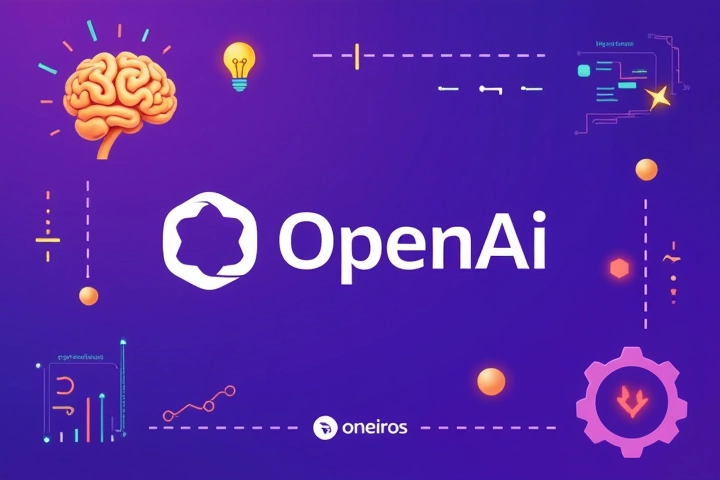
Leave a Reply