AI has been making waves in many fields, including the arts. This technology has made art more accessible to everyone, letting anyone make their own works of art using AI. In this blog post, we will walk you through everything you need to know about how to do AI art, from understanding the concept to generating interesting visuals using AI tools.
What is AI Art?
Generative art, which is another name for AI art, is a unique way of making art that uses computers to make things. It includes using AI models that have been trained on huge datasets to make stunning images based on commands given by the user. This mix of human imagination and machine intelligence makes art that can be just as complex, vivid, and emotional as any traditional work.
Step-by-Step Guide on How to Do AI Art
There are numerous AI art generators available, both free and paid, that you can use to create your AI artwork masterpiece. However, these tools function differently, offering various levels of features. Here, we will guide you on how to create quality AI art using four popular tools: Img2Go, Artbreeder, Deep Dream, and NightCafe.
Creating AI Art with Img2Go
Img2Go is an AI art generator tool that enables you to generate AI art by providing a text prompt. It serves as an online image editor that allows you to modify a photo. You can even change the format of photos and movies with it. Here is how you can create AI art with Img2Go:
- Visit the Img2Go website.
- Click on the Art Generator under the AI tools category.
- On the side of the AI Creator Studio, enter the information for your prompt.
- Click on Generate to start the process.
Creating AI Art with NightCafe
There are two ways for NightCafe to make AI art: it can either make a picture from text or an image from a base image and text. Here are the step-by-step processes on how to create AI art using NightCafe:
- ign in to NightCafe and click on Create to access the AI art generator studio.
- Enter your prompt and choose the style you want on the left panel.
- Click on Create to generate your artwork.
Creating AI Art with Artbreeder
There is an online app called Artbreeder that lets people combine two pictures to make a hybrid. Before they can combine as many pictures from a database as they want, the person has to pick the type of picture they want to make. The app then makes the picture based on the most important parts of each picture that was sent. Here are the steps you need to take to use Artbreeder to make AI art:
- To get to the AI art generator, log in to Artbreeder and click on prompter.
- After clicking New Image, type your text prompt in “Description” part and select your desired style.
- To make your art, click on Generate.
Deep Dream Generator
Deep Dream uses a type of convolutional neural network to find patterns in pictures and make them look better using algorithmic pareidolia. What does algorithmic pareidolia mean? It is the process of giving deliberately over-processed images a dream-like look.
Deep Dream Generator changes the appearance of the first picture to make the second picture look different. It takes a few minutes instead of seconds for this app to make an image, but the end result is a beautiful series of pictures. Here are the steps you need to take to use Deep Dream Generator to make AI art:
- To get to the AI art generator, log in to Deep Dream.
- After clicking Start Creating, type your text prompt and select your desired style.
- To make your art, click on Generate.
Examples of AI Art: Effective AI Art Prompts
If you want to make interesting AI-generated art, you need to be able to write a detailed prompt that includes the medium, theme, details, style, and composition. Here are four pieces of art that were made by AI using different tools and the tasks that go with them:
- Prompt 1: 3D animated Fox wearing a Tuxedo set on an alien planet, with a background of stars and sun.
- Prompt 2: A busy downtown street in the middle of New York at night. Render the classic New York City skyline, complete with glitzy buildings and racing cars.
- Prompt 3: A sports stroller, black with horses in the year 2033, city photoshoot, blue and red glowing lights, not extreme photorealistic, 8k, hyper-detailed stroller.
- Prompt 4: A cityscape from the future with floating houses and high-tech transportation.
Also Read: “AI Server: All You Need to Know”
FAQs
Can AI create real art with these tools?
While AI-generated art may lack the emotional depth and personal touch of traditional art, it does have the ability to create visually appealing and thought-provoking images. However, it’s important to remember that the quality of AI art is heavily dependent on the specificity and descriptiveness of the user’s prompt.
Can I sell AI generated art?
Yes, AI-generated art can be sold, and many artists are already doing so. However, it’s important to note that because AI-generated art lacks automatic copyright protection, customers are granted broad usage rights. As a result, artists should be aware of the potential legal and ethical considerations involved in selling AI-generated art.
In Closing
It’s important to know how to do AI art in a time when AI has become quite popular. Making art with AI is a fun adventure that mixes art with cutting edge technology. AI art makers can be used in many ways if you know how to ask good questions and how they work.
AI art is a fun and different way to show your creativity, whether you’re an experienced artist looking to try new things or a complete beginner who is interested in how art and technology can work together.
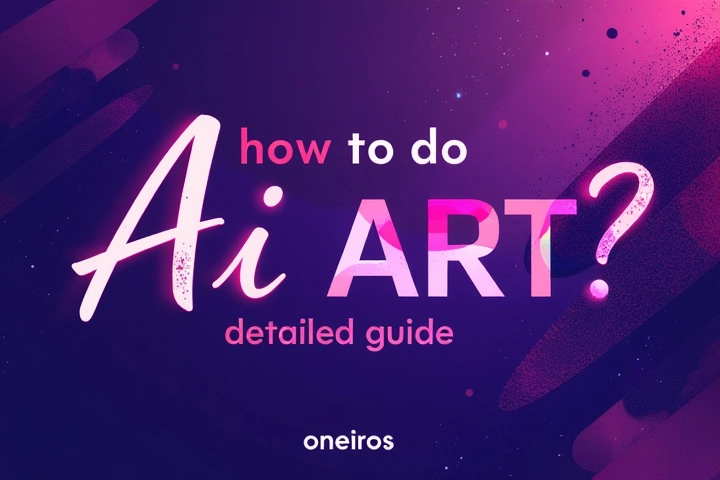
Leave a Reply